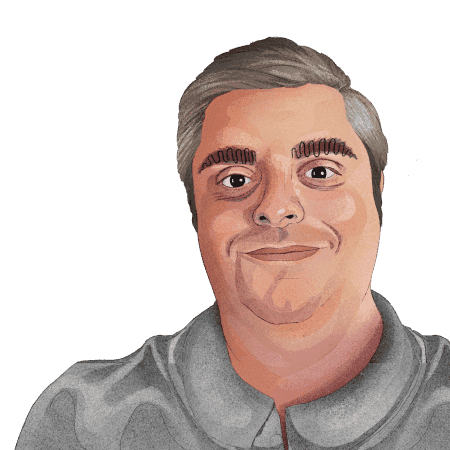The best Statsig alternatives & competitors, compared
Apr 30, 2024

On this page
- 1. PostHog
- What is PostHog?
- How does PostHog compare to Statsig?
- Why do companies use PostHog?
- 2. LaunchDarkly
- What is LaunchDarkly?
- How does LaunchDarkly compare to Statsig?
- Why do companies use LaunchDarkly?
- 3. Amplitude
- What is Amplitude?
- How does Amplitude compare to Statsig?
- Why do companies use Amplitude?
- 4. Optimizely
- What is Optimizely?
- How does Optimizely compare to Statsig?
- Why do companies use Optimizely?
- 5. VWO
- What is VWO?
- How does VWO compare to Statsig?
- Why do companies use VWO?
- 6. GrowthBook
- What is GrowthBook?
- How does GrowthBook compare to Statsig?
- Why do companies use GrowthBook?
- 7. Kameleoon
- What is Kameleoon?
- How does Kameleoon compare to Statsig?
- Why do companies use Kameleoon?
- Is PostHog right for you?
1. PostHog
- Founded: 2020
- Similar to: Statsig, Amplitude
- Typical users: Engineers and product teams
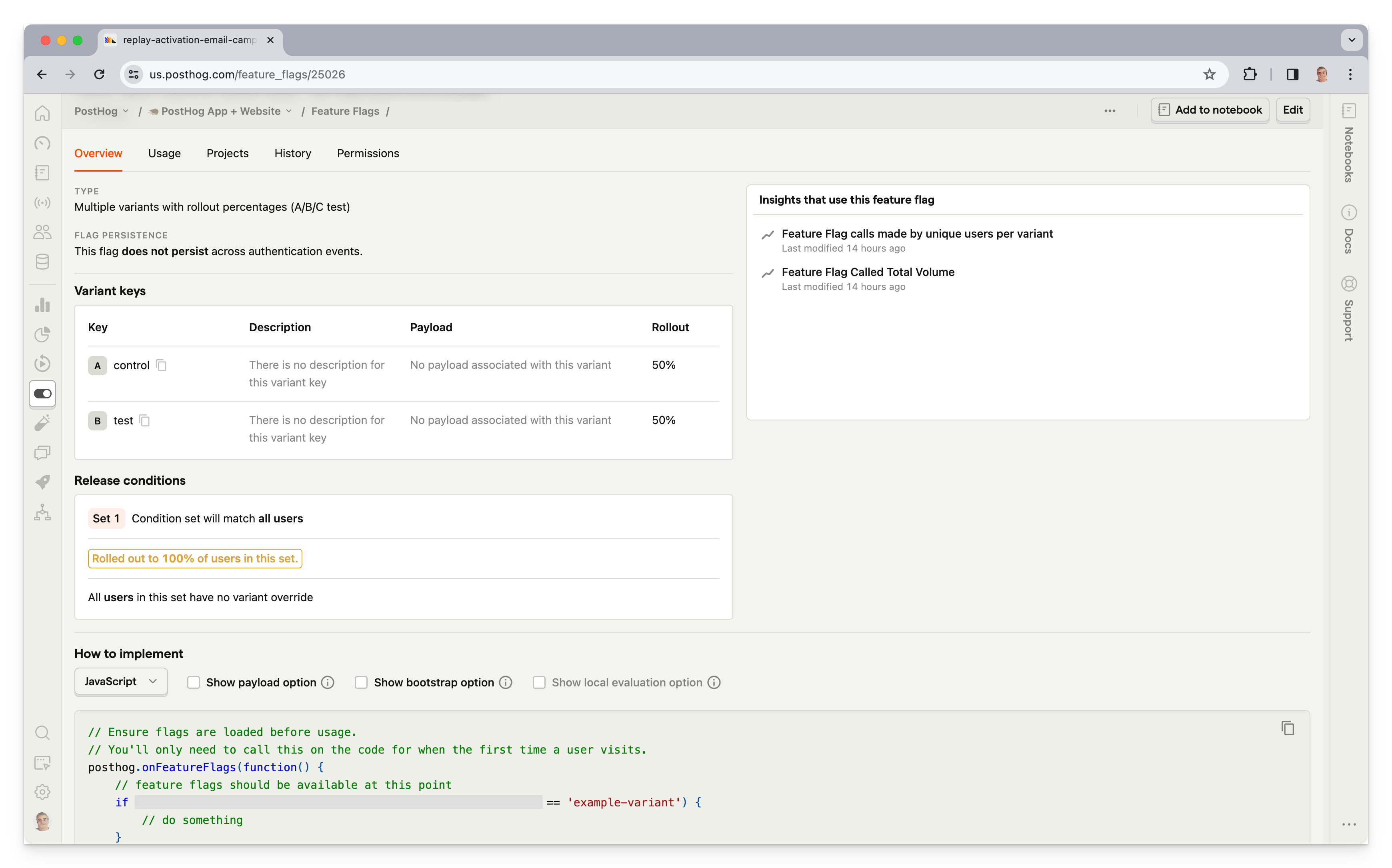
What is PostHog?
PostHog is an open-source, all-in-one platform for feature management, A/B testing, product analytics, session replay, and user surveys. It's also building a data warehouse for startups and a customer data platform (CDP), though both are currently in closed beta.
By combining all these tools into one platform, it eliminates the need for stitching together integrations between third-party tools, and makes it easier for engineers to work with data. PostHog is popular with engineering-led companies, like AI startup ElevenLabs and carVertical, which use PostHog for both feature flags and analytics.
According to BuiltWith, PostHog is used by 4,661 (0.47%) of the top 1 million websites, compared to Statsig's 706 (0.07%). This difference is confirmed by Google Trends data.
Key features
🧪 A/B tests: Experiment in your app with up to nine test variations and track impact on primary and secondary metrics. Auto-calculate test duration, sample size, and statistical significance.
🚩 Feature flags: Rollout features safely with local evaluation (for faster performance), JSON payloads, and instant rollbacks.
📈 Product analytics: Custom trends, funnels, user paths, retention analysis, and segment user cohorts. Also, direct SQL querying for power users.
📺 Session replays: View exactly how users are using your site. Includes event timelines, console logs, network activity, and 90-day data retention.
💬 Surveys: Target surveys by event or user properties. Templates for net promoter score (NPS), product-market fit (PMF) surveys, and more.
How does PostHog compare to Statsig?
Statsig and PostHog are similar in some ways, but have different strengths.
PostHog offers more powerful product analytics and session replay features, including support for event autocapture, writing custom SQL insights, and session replay on Android apps. It also supports a handful of feature flag features not available with Statsig, and offers user surveys.
Statsig, as its name suggests, is an A/B testing tool first and foremost. While both tools support core testing features, like secondary metrics and multivariate tests, PostHog doesn't offer multi-armed bandit, or mutually exclusive experiments.
| PostHog | Statsig | |
Feature flags Deploy features safely with targeting and percentage rollouts | ✔ | ✔ |
Local evaluation Use local, cached flag values to increase speed | ✔ | ✔ |
Payloads Flags with string, number, or JSON payloads | ✔ | ✖ |
A/B testing Run tests and see the impact of changes with custom goals and reports | ✔ | ✔ |
Multivariate (A/B/n) testing Test multiple variants of a change | ✔ | ✔ |
Secondary metrics Monitor impact on unrelated metrics | ✔ | ✔ |
Multi-armed bandit Optimize tests automatically by allocating traffic to the best performing variant. | ✖ | ✔ |
Mutually exclusive experiments Isolate user groups for simultaneous, independent experiments. | ✖ | ✔ |
No code experiments Create A/B tests using a visual editor | ✖ | ✖ |
Product analytics Track trends, funnels, user paths, and retention | ✔ | ✔ |
Autocapture Capture events without manual logging | ✔ | ✖ |
Query editor Query your analytics data using SQL | ✔ | ✖ |
EU hosting option Choose where your data is stored | ✔ | ✖ |
Why do companies use PostHog?
According to G2 reviews, companies use PostHog because:
It's many tools in one: PostHog can replace Statsig (feature flags and A/B testing), Amplitude (analytics), and Hotjar (feedback and surveys). This simplifies workflows and ensures all product data is in one place.
They need a complete picture of users: PostHog includes every tool necessary to understand users and build better products. This means creating funnels to track conversion, watching replays to see where users get stuck, testing solutions with A/B tests, and gathering feedback with user surveys.
It's easy to get started: Many users love how PostHog's event autocapture means they can go from implementing its tracking code to ingesting events in just a few minutes. Enabling session replay is equally straightforward, so you can instantly start seeing how people are navigating your app or website.
Bottom line
PostHog is an ideal Statsig alternative if you're looking for a more powerful analytics tool that can also serve your A/B testing and feature management needs. It also offers a dedicated EU-hosted cloud at no extra cost.
2. LaunchDarkly
- Founded: 2014
- Similar to: Harness, Kameleoon
- Typical users: Enterprise engineering and DevOps teams
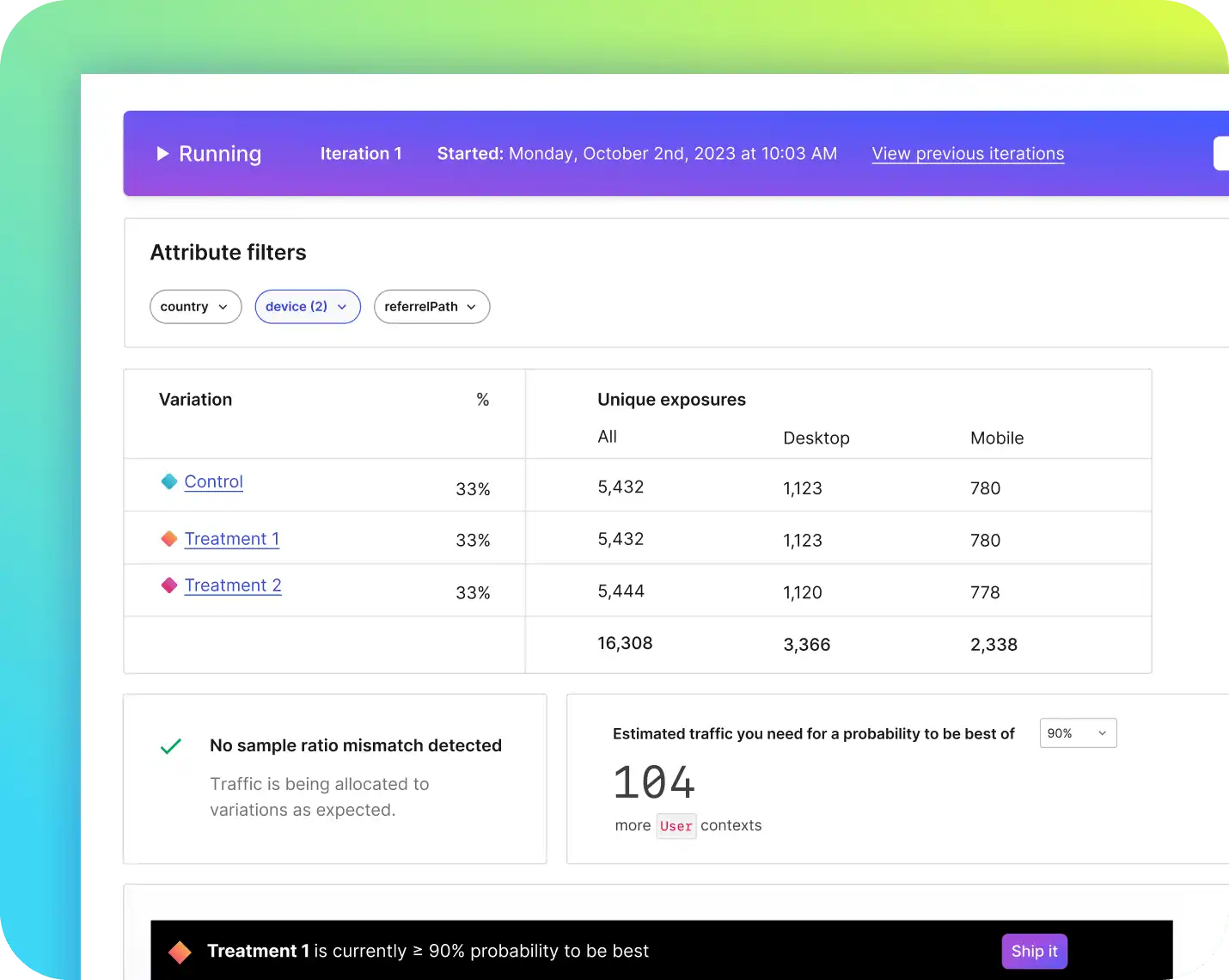
What is LaunchDarkly?
LaunchDarkly is an enterprise feature flag and A/B testing platform. It helps developers de-risk releases, target experiences, and optimize their products. It provides automation and governance features to ensure teams are following engineering best practices.
According to BuiltWith, as of April 2024, 1,072 of the top one million websites use LaunchDarkly, more than the 706 that use Statsig.
Key features
🚩 Feature flags: Control and target the release of features using multi-variate flags with real-time updates and local evaluation.
🧪 Experimentations: Run A/B/n tests against metric groups and segment. Easily roll out winning variants.
🤖 Automation: Advanced automations enable teams to not only schedule flag states, but do progressive rollouts and trigger workflows.
🔍 Governance: Audit flag changes. Get visibility into flag state across platforms. Use roles-based access controls to decide who can access and change flag states.
How does LaunchDarkly compare to Statsig?
LaunchDarkly and Statsig offer similar feature management and A/B testing features, though LaunchDarkly's lack of multi-armed bandit experiments may be a barrier for teams looking to automate conversion optimizations.
| LaunchDarkly | Statsig | |
Feature flags Deploy features safely with targeting and percentage rollouts | ✔ | ✔ |
Local evaluation Use local, cached flag values to increase speed | ✔ | ✔ |
Payloads Flags with string, number, or JSON payloads | ✔ | ✖ |
A/B testing Run tests and see the impact of changes with custom goals and reports | ✔ | ✔ |
Multivariate (A/B/n) testing Test multiple variants of a change | ✔ | ✔ |
Secondary metrics Monitor impact on unrelated metrics | ✔ | ✔ |
Multi-armed bandit Optimize tests automatically by allocating traffic to the best performing variant. | ✖ | ✔ |
Mutually exclusive experiments Isolate user groups for simultaneous, independent experiments. | ✔ | ✔ |
No code experiments Create A/B tests using a visual editor | ✖ | ✖ |
Product analytics Track trends, funnels, user paths, and retention | ✖ | ✔ |
Autocapture Capture events without manual logging | ✖ | ✖ |
Query editor Query your analytics data using SQL | ✖ | ✖ |
EU hosting option Choose where your data is stored | ✖ | ✖ |
Why do companies use LaunchDarkly?
According to G2 reviews, users appreciate these aspects of LaunchDarkly:
SDKs: Reviewers appreciate how easy it is to integrate LaunchDarkly into their apps thanks to the range of SDKs they provide, like JavaScript, Python, Android, and iOS.
Automations: LaunchDarkly provides automations like scheduled rollouts, rollout templates, DevOps pipeline integrations, and stale flag cleanup.
Speed and availability: High uptime and speed are critical for developers. Reviewers highlight local caching and edge computing integrations as critical ways LaunchDarkly supports these.
Bottom line
LaunchDarkly is a good alternative if you desire more powerful feature management options compared to Statsig, though it doesn't offer some of Statsig's nice perks, such as unlimited seats and multi-armed bandit experiments. It also has no analytics features, so you'll need a separate tool for that.
3. Amplitude
- Founded: 2012
- Most similar to: PostHog, Statsig
- Typical users: Product managers, data analysts, marketing teams
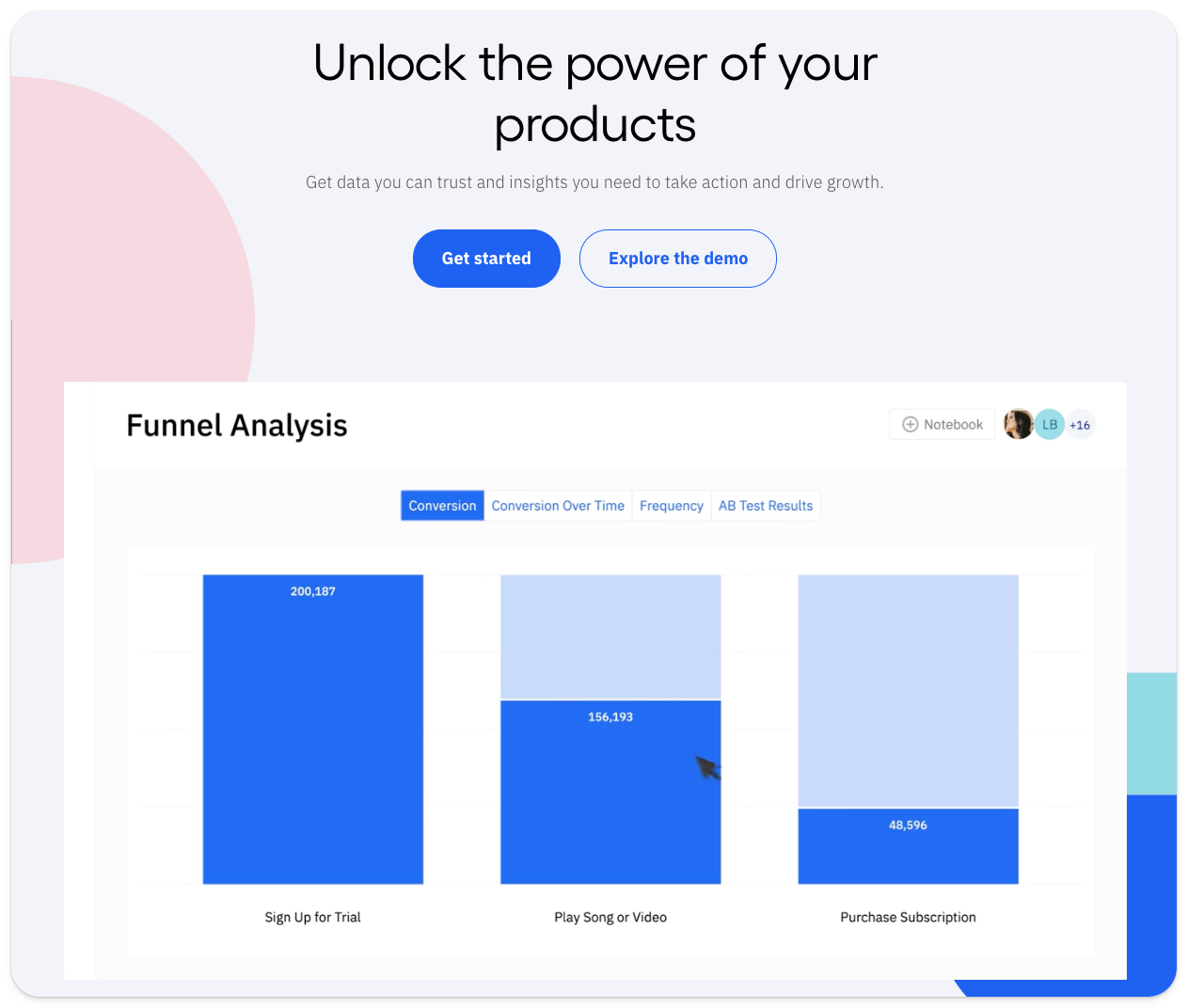
What is Amplitude?
Amplitude was one of the original product analytics tools. Many large enterprise customers, like Ford, NBCUniversal, and Walmart rely on it. In recent years, it’s also added A/B testing, feature flags, session replays, and a customer data platform, making it an obvious alternative to Statsig.
Unsurprisingly, given it was founded in 2012, it's much more widely used. According to BuiltWith, as of April 2024, 9,760 of the top million sites use Amplitude, compared to Statsig's 706.
Key features
📈 Product analytics: Funnel and retention analysis, user paths, behavioral cohorts, custom dashboards, and more.
🧪 A/B testing: Test new features on specific targets and analyze with primary, secondary, and counter metrics.
👦 Customer data platform: Combine analytics data with third-party tools for data governance, identity resolution, and data federation.
🤖 AI insight builder: Generate insights based on natural language requests, like "What is my purchase conversion rate?"
How does Amplitude compare to Statsig?
Like a few alternatives on this list, Amplitude doesn't support multi-armed bandit experiments like Statsig does, but its built-in product analytics is significantly more powerful.
| Amplitude | Statsig | |
Feature flags Deploy features safely with targeting and percentage rollouts | ✔ | ✔ |
Local evaluation Use local, cached flag values to increase speed | ✔ | ✔ |
Payloads Flags with string, number, or JSON payloads | ✖ | ✖ |
A/B testing Run tests and see the impact of changes with custom goals and reports | ✔ | ✔ |
Multivariate (A/B/n) testing Test multiple variants of a change | ✔ | ✔ |
Secondary metrics Monitor impact on unrelated metrics | ✔ | ✔ |
Multi-armed bandit Optimize tests automatically by allocating traffic to the best performing variant. | ✖ | ✔ |
Mutually exclusive experiments Isolate user groups for simultaneous, independent experiments. | ✔ | ✔ |
No code experiments Create A/B tests using a visual editor | ✖ | ✖ |
Product analytics Track trends, funnels, user paths, and retention | ✔ | ✔ |
Autocapture Capture events without manual logging | ✖ | ✖ |
Query editor Query your analytics data using SQL | ✖ | ✖ |
EU hosting option Choose where your data is stored | ✖ | ✖ |
Why do companies use Amplitude?
According to G2 reviews, people like Amplitude because:
It's simple to use: Amplitude makes it easy for non-technical users to get insights about their product and make improvements. Amplitude is built for users like product managers and marketers, making it a popular choice for them.
It offers built-in A/B testing: Amplitude offers integrated experimentation features. This enables companies to run experiments on existing cohorts, and then analyze the data in a single place.
It helps them become data-driven: Amplitude users appreciate it helps them become data-driven. It becomes easy to add data, visualize it, and make decisions, and they can use it as a source of truth thanks to its built-in customer data platform.
Bottom line
Like PostHog, Amplitude is a good alternative if you value powerful analytics and experimentation in one, though it's less geared to engineers than Statsig or PostHog.
4. Optimizely
- Founded: 2010
- Similar to: VWO
- Typical users: Enterprise marketing, frontend teams

What is Optimizely?
Optimizely is an all-in-one set of tools for marketing and product teams. It offers a combination of content management, marketing, web and feature experiments, and ecommerce optimization tools, all geared toward optimizing web experiences.
As one of the oldest alternatives in this guide, it's also one of the most widely used. According to data from BuiltWith, as of April 2024, Optimizely is deployed on 5,071 of the top 1 million websites, compared to Statsig's 706. Its popularity has declined somewhat in recent years, however, due in large to greater competition – usage peaked at around 12,500 of the top million websites back in 2016.
Key features
🕸️ Web experimentation: Use Optimizely's visual editor and on-page previews to create frontend experiments quickly.
🧪 Feature experimentation: Run targeted experiments anywhere on your stack. View detailed reports on their impact.
🤹 Project management: Idea backlogs, workflows, and design tools to coordinate experiments and content.
📝 Content management system: Manage, deliver, and optimize your content in a centralized location.
💸 Ecommerce optimization: Customize checkout workflow along with CMS and experimentation to create the best possible commerce experience.
How does Optimizely compare to Statsig?
On paper, Optimizely is quite similar to Statsig, but it's more focused on marketing use cases, which is why it splits web experimentation and feature experimentation into two separate products. The former includes a no code, visual editor that's accessible for non-engineers.
| Optimizely | Statsig | |
Feature flags Deploy features safely with targeting and percentage rollouts | ✔ | ✔ |
Local evaluation Use local, cached flag values to increase speed | ✔ | ✔ |
Bootstrapping Flags available on frontend application load | ✖ | ✔ |
Payloads Flags with string, number, or JSON payloads | ✔ | ✖ |
A/B testing Run tests and see the impact of changes with custom goals and reports | ✔ | ✔ |
Multivariate (A/B/n) testing Test multiple variants of a change | ✔ | ✔ |
Secondary metrics Monitor impact on unrelated metrics | ✔ | ✔ |
Multi-armed bandit Optimize tests automatically by allocating traffic to the best performing variant. | ✔ | ✔ |
Mutually exclusive experiments Isolate user groups for simultaneous, independent experiments. | ✔ | ✔ |
No code experiments Create A/B tests using a visual editor | ✔ | ✖ |
Product analytics Track trends, funnels, user paths, and retention | ✖ | ✔ |
Autocapture Capture events without manual logging | ✖ | ✖ |
Query editor Query your analytics data using SQL | ✖ | ✖ |
EU hosting option Choose where your data is stored | ✖ | ✖ |
Why do companies use Optimizely?
According to G2 reviews, people are fans of Optimizely because:
It's easy to use for non-engineers: Optimizely makes it easy for anyone to run web experiments thanks to no code visual editor.
It integrates with their analytics platforms: Optimizely doesn't have built-in analytics, but reviewers appreciate its integrations with Google Analytics, Adobe Analytics, and others.
It's business-oriented: Optimizely focuses on optimizing business, marketing, and ecommerce use cases, and helps users improve the core business metrics they care about most.
Bottom line
Optimizely's no code experiments make it a good choice if you need a tool that's accessible for non-technical teams, such as marketing, something neither Statsig, nor the likes of PostHog, LaunchDarkly or Amplitude, currently offer.
5. VWO
- Founded: 2009
- Similar to: Optimizely, PostHog
- Typical users: Product managers, engineers, UX designers
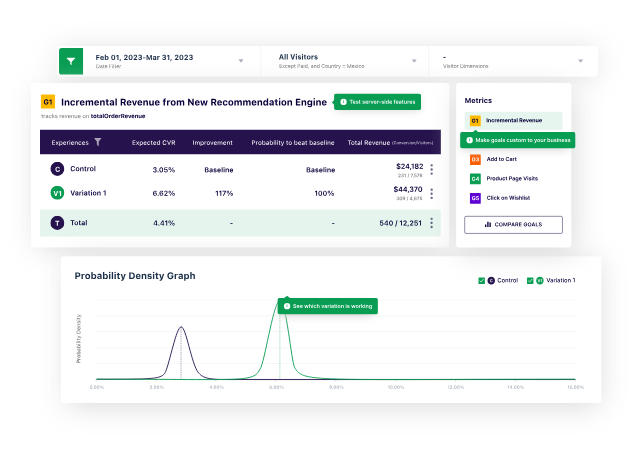
What is VWO?
VWO is a digital optimization platform that aims to maximize conversion with tools like A/B testing, personalization, funnels, heatmaps, session replay, and customer analytics. The platform is home to multiple different products including testing, insights, data, personalize, plan, and web rollouts.
It's a popular tool – according to BuiltWith, as of April 2024 it's used by 8,981 of the top 1 million websites. It's grown noticeably in the last 12 months or so, likely due to customers migrating from Google Optimize, which was shut down in September 2023.
Key features
🧪 A/B testing: Improve conversion with web, mobile, and server-side A/B testing.
💽 Data platform: Collect and analyze custom data across your stack.
🤔 Insights: Understand your users with session recordings, heatmaps, analytics, and surveys.
👔 Personalization: Create and tailor user journeys and campaigns to the audience, location, and time.
📋 Planning: Ideate and plan optimization campaigns in one location.
How does VWO compare to Statsig?
VWO is closer to Optimizely than Statsig, though it offers most of the same features. It doesn't offer a complete product analytics tool, but it does offer basic funnel analysis, heatmaps, session replays, and user surveys as part of its wider platform.
| VWO | Statsig | |
Feature flags Deploy features safely with targeting and percentage rollouts | ✔ | ✔ |
Local evaluation Use local, cached flag values to increase speed | ✔ | ✔ |
Bootstrapping Flags available on frontend application load | ✔ | ✔ |
Payloads Flags with string, number, or JSON payloads | ✖ | ✖ |
A/B testing Run tests and see the impact of changes with custom goals and reports | ✔ | ✔ |
Multivariate (A/B/n) testing Test multiple variants of a change | ✔ | ✔ |
Secondary metrics Monitor impact on unrelated metrics | ✔ | ✔ |
Multi-armed bandit Optimize tests automatically by allocating traffic to the best performing variant. | ✔ | ✔ |
Mutually exclusive experiments Isolate user groups for simultaneous, independent experiments. | ✔ | ✔ |
No code experiments Create A/B tests using a visual editor | ✔ | ✖ |
Product analytics Track trends, funnels, user paths, and retention | ✖ | ✔ |
Autocapture Capture events without manual logging | ✖ | ✖ |
Query editor Query your analytics data using SQL | ✖ | ✖ |
EU hosting option Choose where your data is stored | ✔ | ✖ |
Why do companies use VWO?
Based on G2 reviews, the biggest reasons to choose VWO are:
Support: VWO's support staff are knowledgeable, helpful, and responsive. This helps people get the most out of the platform from onboarding onwards.
Multi-use: Reviewers like that they can combine A/B tests with surveys, funnels, session replays, and analysis tools to optimize the complete user experience.
Data-focused: VWO enables both technical and non-technical to make better data-driven decisions by being the complete source of experience data.
Bottom line
Like Optimizely, VWO is a good alternative to Statsig if you're looking for a tool anyone in your company can use. It offers a no code editor for marketing experiments, while also offering tools like heatmaps and replays that are useful for non-engineers.
6. GrowthBook
- Founded: 2020
- Similar to: LaunchDarkly, Statsig
- Typical users: Engineers and data scientists
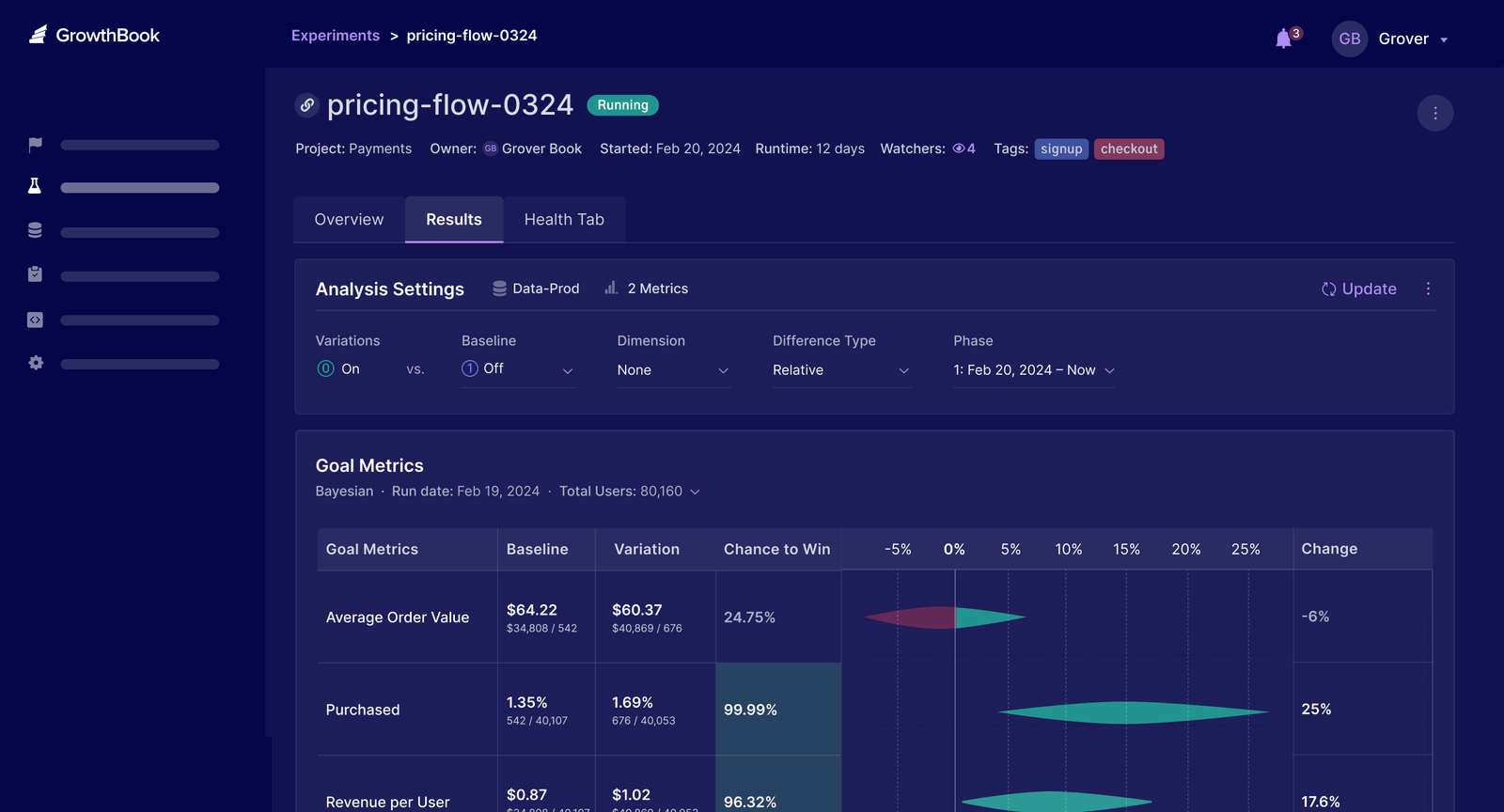
What is GrowthBook?
GrowthBook is a warehouse-native feature flag and experimentation platform. Its biggest selling point is integrating with the product and data tools you already use.
It's a popular choice for companies in strict regulatory environments because it is warehouse-native and self-hostable, but you can also use its hosted cloud version. It is also open source with 5.5k stars on GitHub.
Key features
🔧 Warehouse-native: Designed to integrate seamlessly with your existing data tools like Snowflake or Postgres.
🚩 Feature flags: Robust feature-flagging capabilities with custom targeting and scheduling.
🧪 A/B testing: Experimentation suite built on feature flags with a visual editor to optimize UI changes.
📊 Analysis: Use either Bayesian or Frequentist engines. Connect your existing data and do retroactive analysis.
🔌 Integrations: Connects with data warehouses and analytics tools, but has limited integrations beyond that.
How does GrowthBook compare to Statsig?
GrowthBook doesn't support all the features Statsig offers, though it does have a visual experiment editor that enables non-engineers to run simple web experiments.
| GrowthBook | Statsig | |
Feature flags Deploy features safely with targeting and percentage rollouts | ✔ | ✔ |
Local evaluation Use local, cached flag values to increase speed | ✖ | ✔ |
Bootstrapping Flags available on frontend application load | ✖ | ✔ |
Payloads Flags with string, number, or JSON payloads | ✔ | ✖ |
A/B testing Run tests and see the impact of changes with custom goals and reports | ✔ | ✔ |
Multivariate (A/B/n) testing Test multiple variants of a change | ✔ | ✔ |
Secondary metrics Monitor impact on unrelated metrics | ✔ | ✔ |
Multi-armed bandit Optimize tests automatically by allocating traffic to the best performing variant. | ✖ | ✔ |
Mutually exclusive experiments Isolate user groups for simultaneous, independent experiments. | ✔ | ✔ |
No code experiments Create A/B tests using a visual editor | ✔ | ✖ |
Product analytics Track trends, funnels, user paths, and retention | ✖ | ✔ |
Autocapture Capture events without manual logging | ✖ | ✖ |
Query editor Query your analytics data using SQL | ✖ | ✖ |
EU hosting option Choose where your data is stored | Via self-hosting | ✖ |
Why do companies use GrowthBook?
According to G2, reviewers choose GrowthBook for the following.
Warehouse-native: GrowthBook's integrations with the warehouses people are already using is a standout feature. It enables them to extract and make use of the data they already have.
Visual editor: The visual A/B test editor and experiment preview enable non-technical users to make full use of GrowthBook.
Self-hostable: Reviewers like that they have full control over GrowthBook by running it on their own infrastructure. This means no limits to data.
Bottom line
Being open source, free, and self-hostable, GrowthBook makes for a good alternative to Statsig, especially for companies in tricky regulatory situations.
7. Kameleoon
- Founded: 2012
- Similar to: LaunchDarkly, VWO
- Typical users: Product managers and developers

What is Kameleoon?
Kameleoon is a developer-focused complete optimization platform with A/B testing, feature management, and personalization. On top of these, it includes an AI copilot that helps generate options, do predictive targeting, assist in decisions, and more.
According to BuiltWith, as of April 2024, 816 of the top one million websites deploy Kameleoon, similar to Statsig's 706.
Key features
🌐 Web experimentation: Use their smart graphic editor and widget library to run flicker-free A/B tests on your website.
🚀 Feature experimentation: Do targeted rollouts of features and analyze their impact.
🤖 AI copilot: Have AI help with targeting, decision-making, and experiment creation.
📊 Stats accuracy: Provides advanced stats like sample mismatch ratio, cross-campaign analysis, CUPED, and multiple test correlation.
How does Kameleoon compare to Statsig?
Like Statsig, Kameleoon is an A/B testing platform first and foremost, though it hasn't branched it other arenas, like analytics. Its AI copilot feature is a major differentiator, while it can be self-hosted if this is a requirement for your business.
| Kameleoon | Statsig | |
Feature flags Deploy features safely with targeting and percentage rollouts | ✔ | ✔ |
Local evaluation Use local, cached flag values to increase speed | ✔ | ✔ |
Bootstrapping Flags available on frontend application load | ✖ | ✔ |
Payloads Flags with string, number, or JSON payloads | ✔ | ✖ |
A/B testing Run tests and see the impact of changes with custom goals and reports | ✔ | ✔ |
Multivariate (A/B/n) testing Test multiple variants of a change | ✔ | ✔ |
Secondary metrics Monitor impact on unrelated metrics | ✔ | ✔ |
Multi-armed bandit Optimize tests automatically by allocating traffic to the best performing variant. | ✔ | ✔ |
Mutually exclusive experiments Isolate user groups for simultaneous, independent experiments. | ✖ | ✔ |
No code experiments Create A/B tests using a visual editor | ✔ | ✖ |
Product analytics Track trends, funnels, user paths, and retention | ✖ | ✔ |
Autocapture Capture events without manual logging | ✖ | ✖ |
Query editor Query your analytics data using SQL | ✖ | ✖ |
EU hosting option Choose where your data is stored | Via self-hosting | ✖ |
Why do companies use Kameleoon?
According to G2 reviews, users are big fans of the following aspects of Kameleoon:
Statistical tools: Reviewers are more confident about the results of their experiments thanks to Kameleoon's different statistical engines and AI copilot.
Editors: The combination of the graphics and widget editors makes it easy to set up A/B tests and personalizations.
Integrations: Reviewers like how Kameleoon integrates with all the tools they already use, like Google Analytics, Adobe Analytics, and Mixpanel.
Bottom line
For companies looking for a developer-focused optimization platform, Kameleoon is a good alternative. Though it not being self-serve is a major downside.
Is PostHog right for you?
Here's the (short) sales pitch.
We're biased, obviously, but we think PostHog is the perfect Statsig replacement if:
- You value transparency. We're open source and open core.
- You want more than just A/B testing and feature flags. We have a full suite of product analytics, session replays, and surveys.
- You want to try before you buy. We're self-serve with a generous free tier.
Check out our product pages and read our docs to learn more.